Demo Golf Club is now live with the new MiScore App.
You will first need to create a MiScore profile before you can access clubs within the MiScore App.
Once you have created a MiScore profile, you can search for and add Demo Golf Club. Your login details for the ‘Member Login’ section within the App are the same details you use for the Demo Golf Club website where you make bookings, view results, etc.
You will need to purchase the MiScore App User Subscription if you would like to use the App for scoring at Demo Golf Club. The subscription is $16.50 per annum which includes a 2-week free trial and payment is administered directly through your device’s App store. The MiScore User Subscription will also unlock the ability for you to use the MiScore App at over 600 other registered venues, including Demo Golf Club.
Devices currently need to be running iOS 12 or Android 9.0 and higher and have a cellular data connection to use the MiScore app.
Please visit the MiScore Help Page or contact MiClub Support on 08 9444 5300 if there are any difficulties.
MiScore App Features
Calculate and submit scores, measure distance, track time played and view leaderboards. MiScore is loaded with helpful features that make scoring effortless and enjoyable. Whilst containing many useful features, MiScore is designed to not hinder the flow of the game. Score entry is simple and can be completed in a matter of seconds. We recommend placing mobile devices on silent mode, or do not disturb, whilst scoring to avoid unnecessary distraction.
Automatic Score Tally and Score Comparison
Save time with our automated score tally. Enter your gross scores or strokes and MiScore will calculate results based on handicap and course index.
The automatic results calculation reduces human error and confusion in scoring. This leaves more time to focus on the game! Don’t waste time at the end of a round worrying if you’ve added up all the scores correctly. If there is a mis-match between you and your marker’s score, the app will identify which hole/s have the mis-match and a quick cross reference is all that is required.

GPS Distance Measurement
Before taking your shot, you can observe your distance in metres from the pin, a bunker, or the middle of the green. This value is available from the top right of the score entry screen.
Tapping the distance button from the score entry screen will take you to an interactive GPS distance map. From there, tap any point on the map to measure distances from your location.

Round Timer and Pace of Play
MiScore has a useful round timer on the top left of the score entry screen. This helps golfers stay mindful of playing time between holes and encourages an appropriate pace of play.

Digital Signature
Confirm scores with an on-screen digital signature at the end of your round. This eliminates the need to swap physical scorecards.
Using a mobile device to confirm scores allows you to conveniently submit your score from anywhere in the facility. The course, the bar, or even your car. Just confirm with your partner, then sign away and press a button to submit.

Screen Saver
Save precious phone battery while you play! The MiScore screen saver activates after 30 seconds of no phone contact. With a single tap of the screen you can open back to the score entry interface and continue scoring without having to unlock your phone.